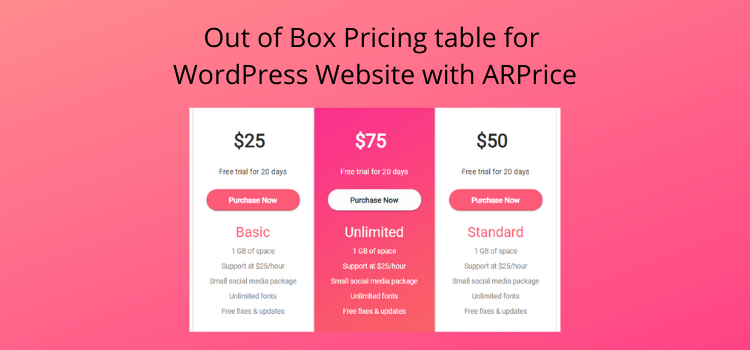
Selecting the Out of Box Pricing Table for a WordPress Website
While you are focusing on some of the best landing pages on your website, what you are missing out is to have is the pricing tables on your website pricing page.
So, when it comes to running an effective online business, you should better keep considering your best pricing plans ready on the pricing page of your website!
You should be looking for some out of box pricing table designs, features mentioned, easy to understand pricing plan packages that matter!
Implementing the best pricing tables into your business website, it is no myth that businesses nowadays are looking to showcase some of the really appealing pricing tables on their website.
Better yet, it is not just about applying the pricing page, but rather it is also about the look and feels of the pricing table with the kind of pricing table according to your industry niche.
As the popularity of WordPress is increasing day by day, a more number of webmasters are now creating their website through WordPress as their preferred platform.
But, WordPress by default doesn’t facilitate creating pricing tables, and that’s where the WordPress pricing table plugin comes in!
Firstly, we will understand the importance of the pricing tables!
Importance of Pricing Tables for a Business Website for WordPress
It is of utmost importance that you apply a kind of pricing and comparison tables by adding the extra things that are able to catch more of your visitor’s eyeballs and can ultimately be able to turn them into the prospect and then to your valuable customers.
So, if you are among one of those folks who is looking to display outstanding pricing and comparison table for your business services or products that you sell on your WordPress website, then it’s time that you have a one of its kind WordPress pricing table that can be able to draw your website visitors attention and the one that they love!
For different types of business products or services that you sell through your WordPress website pricing page, there is no such thing as one pricing table that fits for all!
Hence, It is more crucial that you illustrate the features of a product or service that tends to attract your visitors.
Further, we are going to discuss what does the best WordPress pricing table looks like?
To give you a better glimpse, a pricing table should be designed in a way that offers you a unique set of features, one that lets you make the customizations for your pricing and comparison tables along with the other personalization options in a better way.
In short, It should be such that your visitors can see the value for your products/services offerings, the one where they can find it easy to spend their money from their wallet!
That’s where the ARPrice WordPress pricing table plugin comes in!
Further, we will discuss what should you look upon in a WordPress Pricing table plugin and how to select the right pricing for your pricing tables?
So, without any further ado, let’s jump to the types of WordPress pricing tables that you can build through the ARPrice WordPress pricing table plugin!
Selecting Different types of the WordPress Pricing Tables
We will take you to a few of the WordPress pricing table examples with the use of the ARPrice WordPress pricing table plugin.
This way, we will have a broader look at how to select the right type of WordPress pricing table for your WordPress website!
Showcasing Simple WordPress Pricing and Comparison Tables
While some of the pricing and comparison tables requires a list of features and description to be displayed on different pricing table plans, there are few of the product/services that just needs to be shown as simple and plain without any long description and features list.
When we speak about such kind of pricing tables, then business niche related to the travel and tour is what fits into such kind of pricing tables.
Say, for example, if your business purpose is something like providing tour packages, then you should be rather showcasing the simple and plain pricing plans.
Have a look at the image below that shows a pricing table for touring business services!
Displaying Description for WordPress Pricing Table
Now, when it comes to creating better pricing tables for WordPress, a description of the pricing tables matters a lot.
Whether if it is about making use of the Google Fonts in the description part, or if it about placing the appealing icons on your pricing and comparison tables description part – you got it all as ARPrice WordPress pricing table plugin offers you the 3000+ Icons from popular providers like (Font Awesome, Ionicons, Typicons, and Google Material Icons)
Here is a great example of using the icons in the description area for pricing and comparison tables that is relevant for a hosting business website built with the ARPRice WordPress pricing table plugin.
Pricing and Comparison tables for WooCommerce products with Add to Cart
If you have an e-commerce website built with WooCommerce, and you are further looking to display the pricing and comparison tables with an add to cart button, then you can easily do that with the use of the ARPrice WordPress pricing table plugin.
ARPrice offers an easy integration with WooCommerce where you can apply the “Add to Cart” button for any of your pricing plans you want by using a shortcode for the WooCommerce Add to cart in the embed script by clicking the button link/Script Settings option.
Have a look at the image below for how you can add the Add to Cart Button link for WooCommerce product.
The above mentioned were a few of the perfect examples of the WordPress and pricing comparison tables in the ARPrice WordPress pricing table plugin.
Anything Else?
Well, the mentioned examples are of the pricing and comparison tables that require showcasing different prices for the different plans in a pricing table.
On the flip side, if it is about presenting the staff members for your company’s website, then worry not, ARPrice WordPress pricing table plugin has got you covered for that as well.
Let’s check it how!
Team Showcase Comparison Tables for the Company Website
Sometimes, for a company website, it’s not just about the pricing and comparison tables, rather it is about just showcasing the” team members” and the best of their experience.
Let’s say, for instance, you want to make use of both the comparison tables and team showcase, then you need to do is to select from any of the 300+ pre-defined templates that are offered by the ARPrice WordPress pricing table plugin, it allows you to apply the styling options, the content of your choice, animation effects, variety of social icons, and more to create and build your desired team showcase tables!
Here’s an example of one of the team showcase WordPress pricing tables that can be found in ARPrice WordPress pricing table plugin pre-defined templates!
Well, these are just some types of pricing and comparison table examples that can help you to get some glimpse of how you should choose pricing based on your business services or products your offer on your WordPress website.
With that being said, when it comes to the ARPrice WordPress pricing table plugin, the sky is the limit as it is really easy to customize any of the pricing tables using the advanced features of the ARPrice WordPress pricing table plugin.
Additionally, you don’t even need to touch any of the coding stuff to do so while creating your desired WordPress pricing table plugin.
Click here to know about 7 of the Excellent WordPress Social Media Sharing Plugins in 2020
Final Takeaways
That’s it, we have tried to cover a few of the things that you can effectively apply while creating a one of its kind WordPress pricing table that stands out utilizing the ARPrice WordPress pricing table plugin.
We hope you have enjoyed reading this article! If you did, then do share it on your social media channels in your network to show us your support!
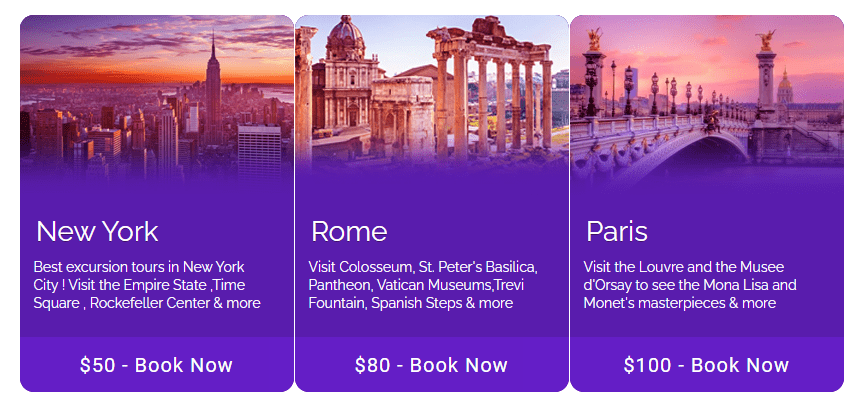
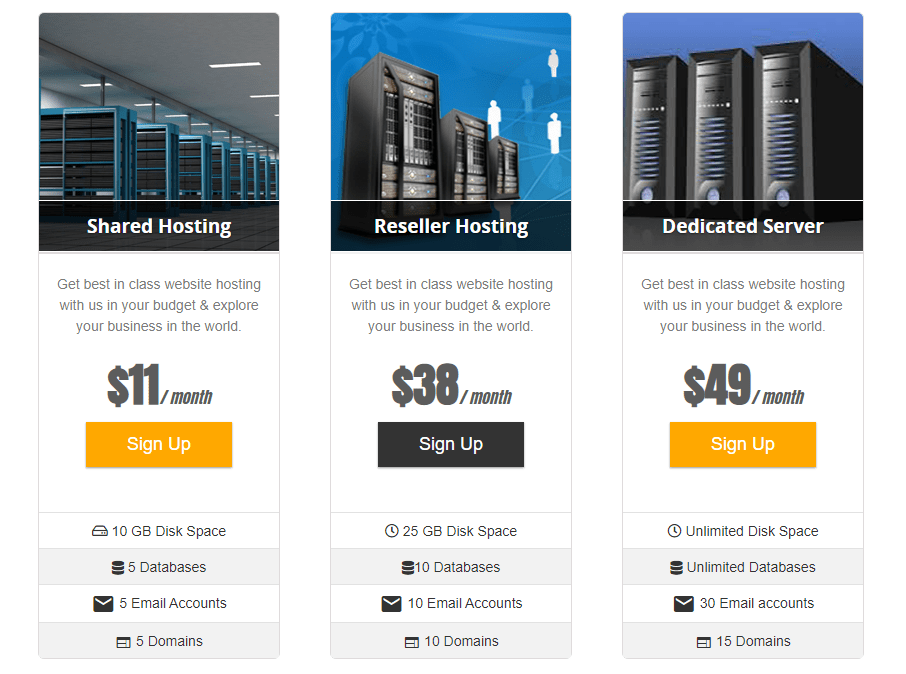
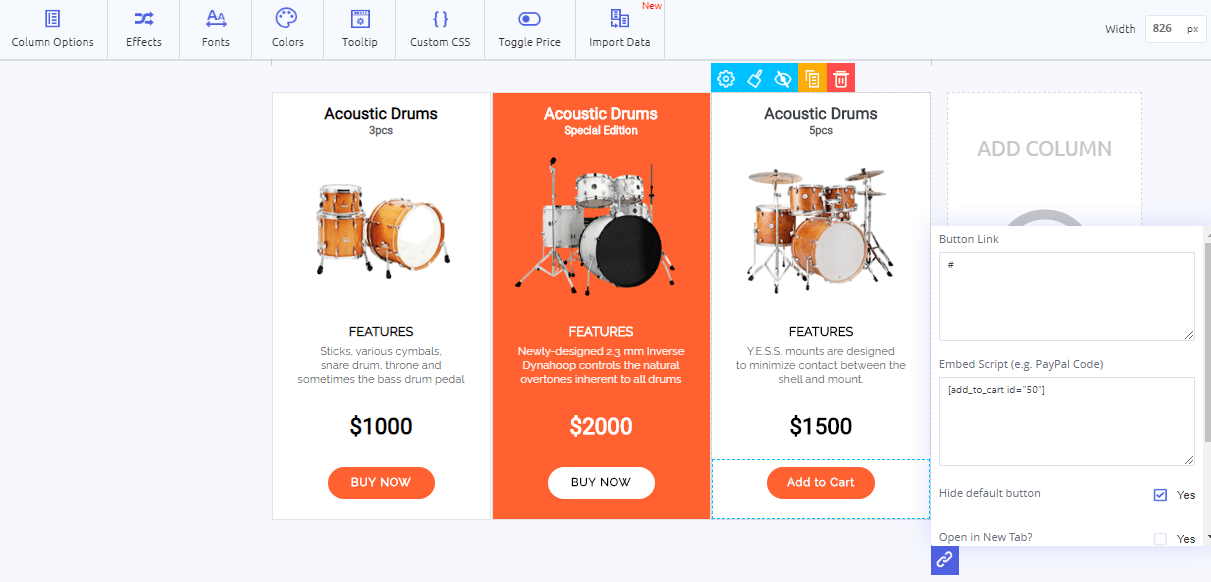
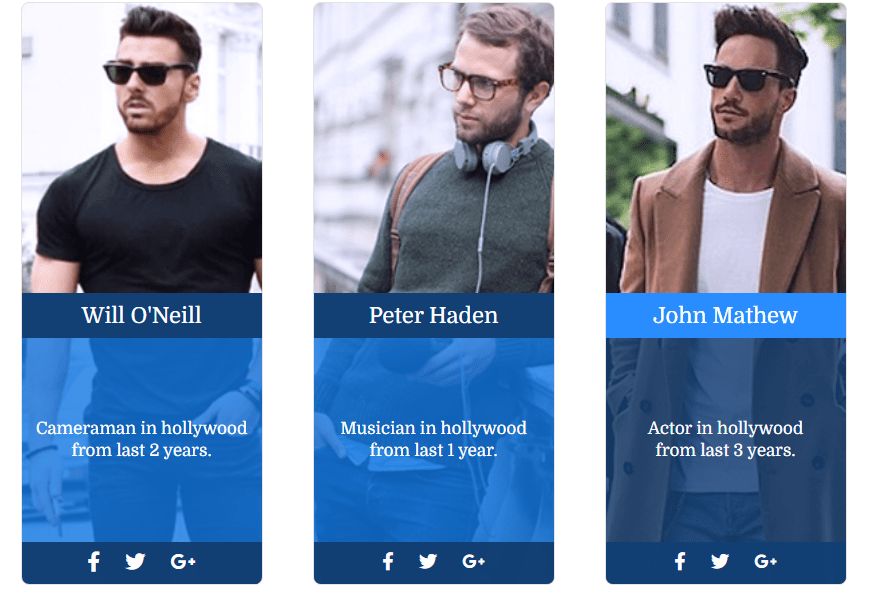
Leave a Reply
You must be logged in to post a comment.