
The Impeccable List of Google Analytics Plugins for WordPress in 2025
Having a track for your website traffic should be the topmost priority that helps you track your website visitors and get an in-depth analysis of your website visitor’s behavior along with detailed information.
On the positive side, you need to make sure about how your website is performing, right?
Luckily, it is not that cumbersome as you think to monitor and track your website traffic, from where your website visitors are coming from? and things such as which of your website pages are performing well? With Google Analytics (GA) provided by Google.
If you are wondering how to integrate Google Analytics with your WordPress website through the WordPress plugins? Then, we have hand-picked the best Google Analytics plugins for WordPress users.
First, let us understand the Benefits of Adding Google Analytics to a WordPress website.
Benefits of Adding Google Analytics to Your WordPress Website
When you add Google Analytics to your WordPress website, you will be able to directly see your Google Analytics metrics to your WordPress dashboard with the right kind of Google Analytics Plugin for WordPress.
As Google Analytics offers to see and analyze plenty of metrics, implementing and adding Google Analytics to your WordPress website can be pretty much a handy option to see how your website visitors are behaving. You can even get real-time tracking through your Google Analytics.
Additionally, when you install Google Analytics for WordPress, you can see the various metrics of Google Analytics on your WordPress dashboard:
- Pageviews
- Session Duration
- Bounce Rate
- Behavior
- Acquisition
- Pages Per Session
- Social Overview
- Benchmarking
Well, the above-mentioned are just a glimpse of some of the important metrics. Apart from that, many other intense metrics can help you grow your business by taking corrective implementation after tracking your Google Analytics important metrics.
So, here in this article, we will share with you the impeccable list of Google Analytics Plugins for WordPress in 2025!
Let’s dig into the plugins list!
Best List of Google Analytics Plugins for WordPress
MonsterInsights
MonsterInsights is a great platform that has been utilized by more than 2+ million website owners and professionals to enhance their business growth for their WordPress website.
This is the most popular Google Analytics plugins for WordPress that is user-friendly and easy to use. With this impressive plugin, you get the advantage of the seamless features that makes this plugin the most powerful one compared to others.
Key Features of MonsterInsights
- Ability to display the detailed reports of website visitor’s gender, device, country, and more.
- Allows you to track your affiliate links, outbound links, and banner ads click
- Facilitates you to analyze your visitor’s data with metrics like how they found your website? What keywords did they search for? What do they do on your website?
- One-click Google Analytics reports tacking for eCommerce website built with WooCommerce tracking.
- It comes with the GDPR friendly (EU Compliance) that makes your Google Analytics compliant with various privacy regulations and GDPR compliant.
- Easily set up the Universal website tracking across any devices and campaigns in minutes with few clicks.
- Enable you to easily track the scroll depth within a single click to easily know where does your visitor lose their interest in your content.
These are just a few of the key features. There are many more useful features that the MonsterInsights Google Analytics plugin for WordPress offers.
Pricing: This plugin offers both Free and Premium plans. Its Plus plan can cost $99.50 / Year for single website usage.
ExactMetrics
ExactMetrics is yet another premium Google Analytics plugin for WordPress that has gained popularity among the WordPress website owners to boost their website traffic.
This powerful plugin has active installs from more than 1+ million website owners that found this amazing plugin useful. Further, this awesome plugin can help you improve your web strategy as it displays the detailed Google Analytics data in an easy-to-understand way.
Whether you want Google Analytics reports such as Real-Time Reports, Publishers Reports, Search Console Report, and even if you go for the Pro plan of ExactMetrics, you can get the custom reports like eCommerce report, Form Conversions report, and more.
Important Features of ExactMetrics:
- Allows you to track website visitors easily from your WordPress dashboard
- Displays you the key analytics such as the audience demographic reports like the country, interest, devices, browser, gender, age, and more of your website visitors.
- Scroll-depth tracking with a single click to exactly see where your users tend to be disinterested in your content.
- Google AMP tracking to analyze when a user switches from AMP and non-AMP parts of your website.
- Ability to track the file downloads based on pages, countries, etc.
Plus, ExactMetrics offers affiliate link tracking that makes it easy for affiliate marketers, bloggers, and website owners to track their affiliate links.
Pricing: The Basic plan of ExactMetrics Plus Plan starts at $99.50 / Year for single website usage.
Analytify
Analytify is one of the awesome premium Google Analytics plugins for WordPress that is simple and easy to set up with a single click to get the Google Analytics data up and running for your WordPress website.
Better yet, Analytify is one of the great plugins that shows the Google Analytics stats from the WordPress dashboard itself.
Amazing features of Analytify:
- Allows you to see the real-time stats that provide you the visitors that are live on your website.
- Offers the page level and post types analytics
- Perfect for the WooCommerce website Google Analytics to see the number of visitors clicked on the Add to Cart option
- Sends automated email reports for the pages and posts as they have their own metrics.
Pricing: The Pro plan of Analytify starts at $39 / Year for one website usage (Available 1 Year of updates and priority support).
WP Statistics
WP Statistics is a great Google Analytics plugin for WordPress by Veronalabs that is absolutely free to install. This plugin offers you the Google Analytics information of your website visitors.
With the usage of this plugin, you can get better insights into your website visitors straight from the dashboard itself.
Features of WP Statistics
- Allows you to check traffic of your website along with the stats like visitor’s IP, Browser, Search Engine, OS, Country, and City.
- It comes with the GDPR compliant to protect the user’s personal data and their privacy as well.
- Allows you to export data in XML, CSV, and TSV formats
- Statistical email reports to collect insightful information from your website statistics.
Pricing: This plugin is Free to download from the WordPress plugin repository WordPress.org.
10WebAnalytics
10WebAnalytics is yet another powerful Google Analytics plugin for WordPress that has gained popularity at a huge scale.
You would love to use the analytics report to help you see the custom reports by picking the metrics you want for Google Analytics.
There are many more things that you can do with the utilization of this plugin, you can see reports such as you can add the campaign goals, setting up the alerts, and reports to which WordPress users are permitted to.
Key Features of 10WebAnalytics
- Allows you to see the reports directly into your WordPress admin dashboard
- Ability to set up the categories, post type, tags, and more as custom dimensions
- Adding up the goals and managing them all easily from a single dashboard.
- Offers you with the email notification and alerts on your triggers
- You can easily be able to export the reports in CSV format.
Amazingly, if you go for the pro version of the 10WebAnalytics, you can get the benefit of e-commerce trackings like checking revenues, view reports about Google Adsense, Google AdWords, and a lot more.
Pricing: The basic pricing plan of this plugin starts at $85 for 3 website usage (available 6 Months support and updates)
Bottom Line
Finally, you can utilize the best suitable Google Analytics plugin for WordPress from the above-mentioned plugins and gain the reports and information straight from your WordPress dashboard.
If you liked reading this post, then share it on social media to help more people grow their businesses.
Read More: Captivating Examples of the WordPress Pricing Tables in 2025
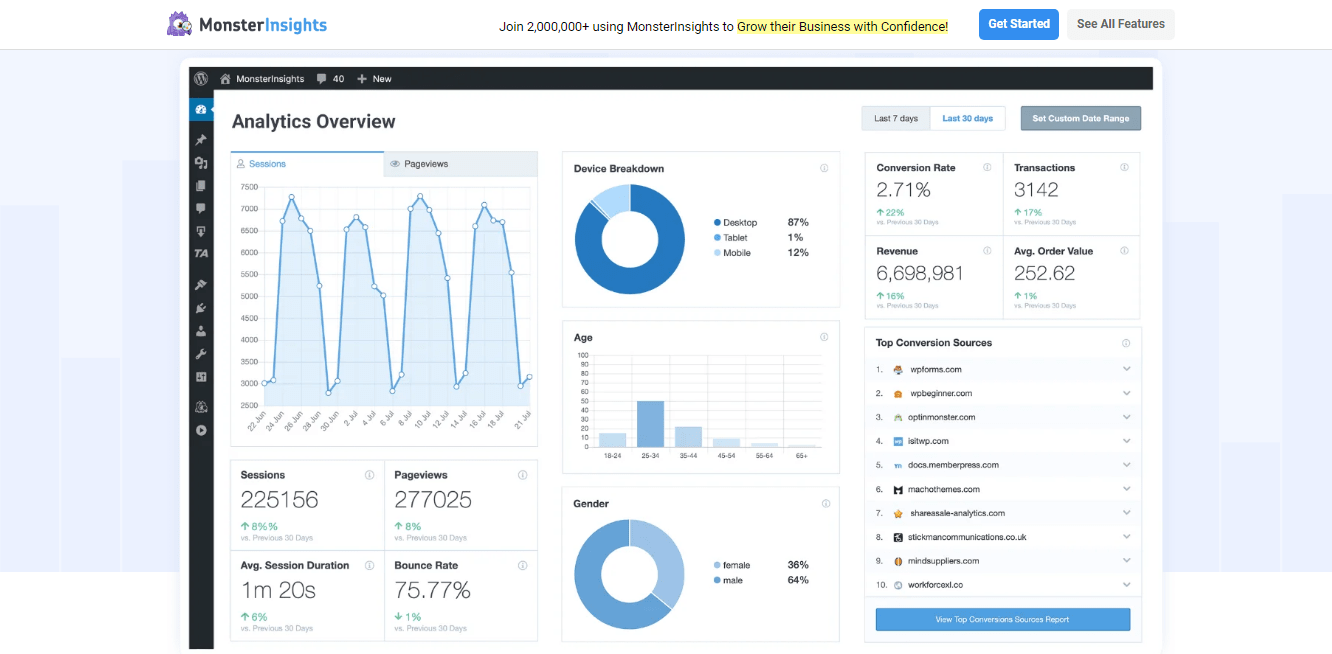
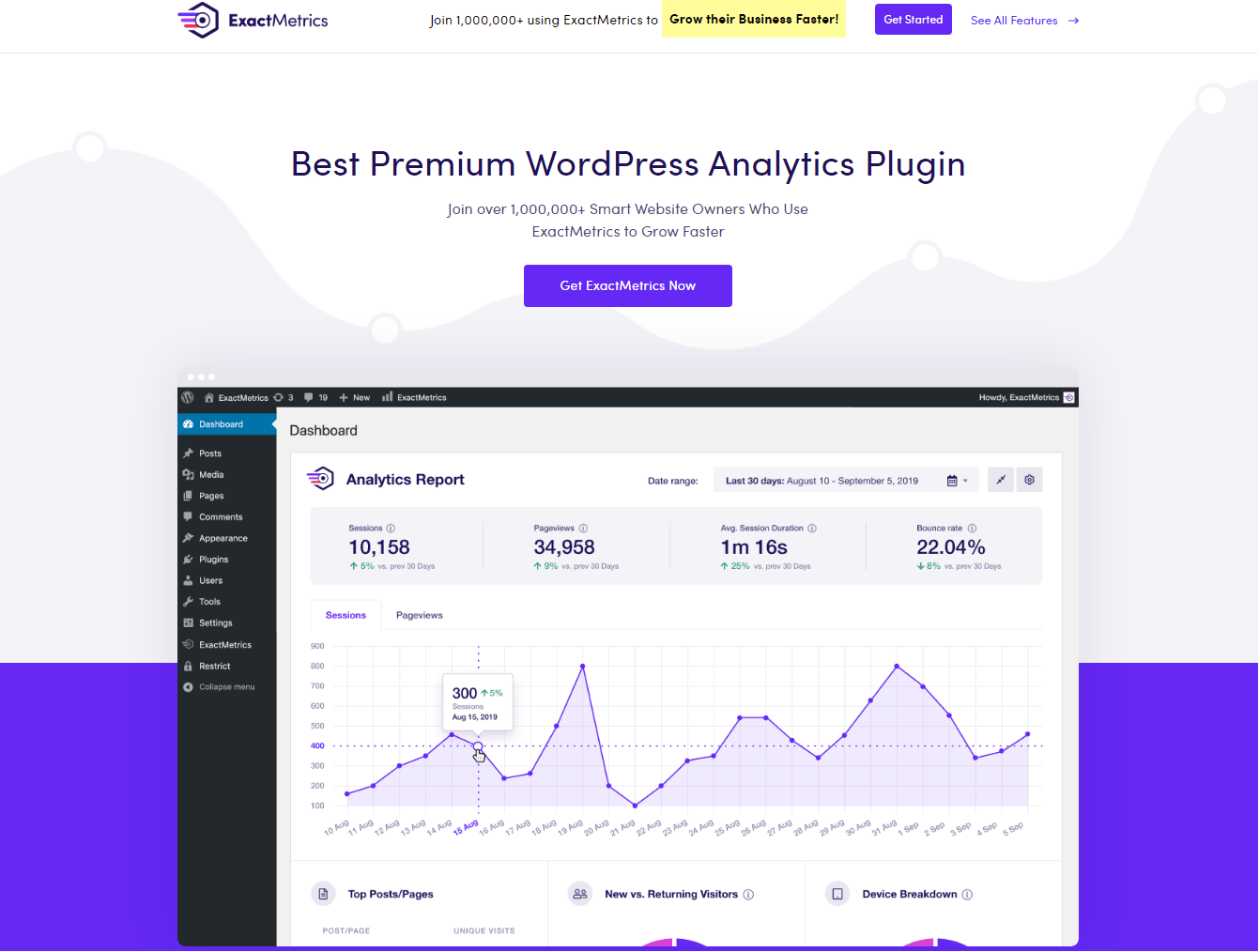
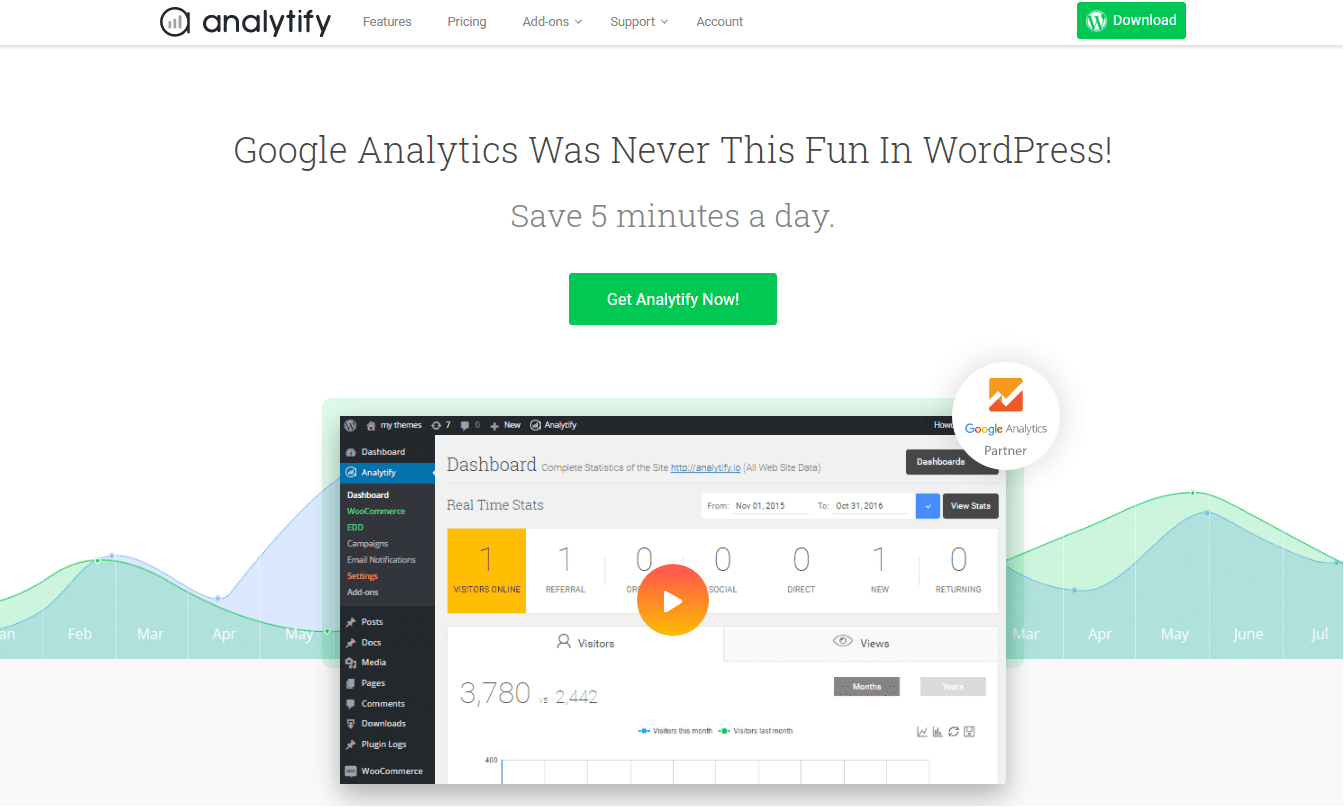
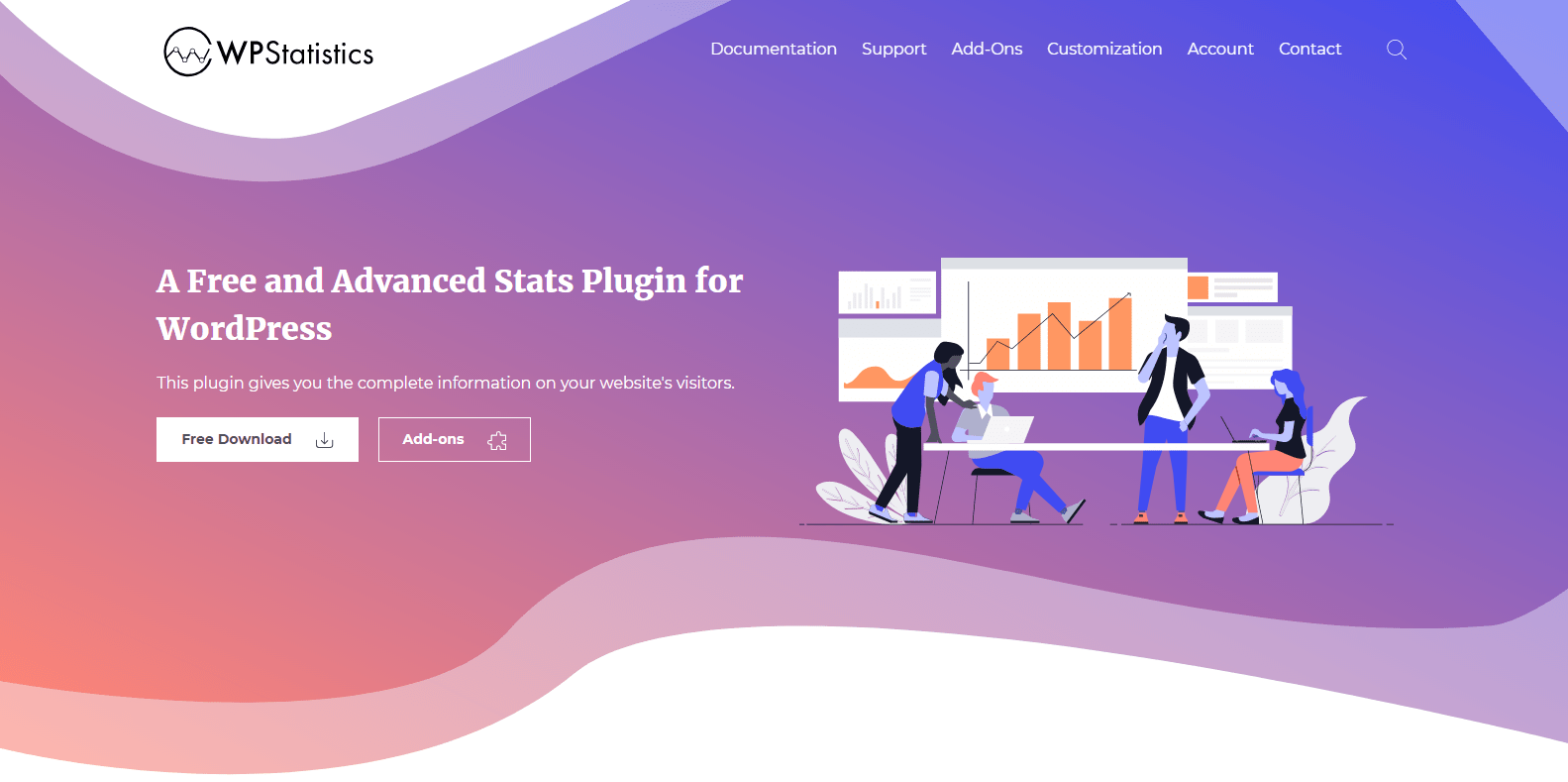
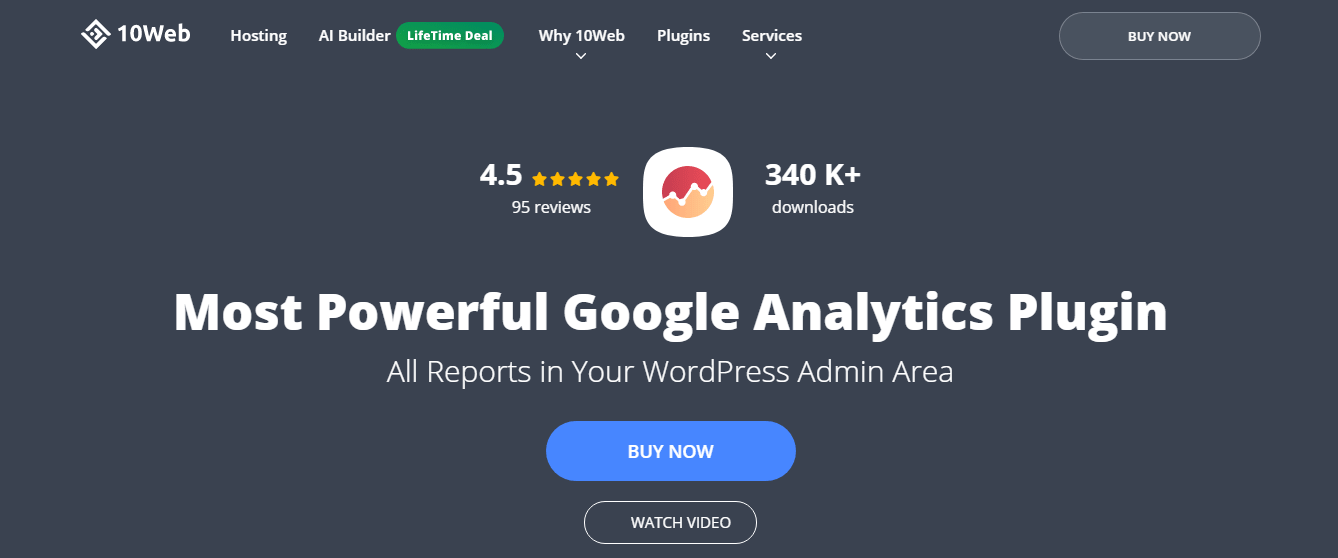
Leave a Reply
You must be logged in to post a comment.